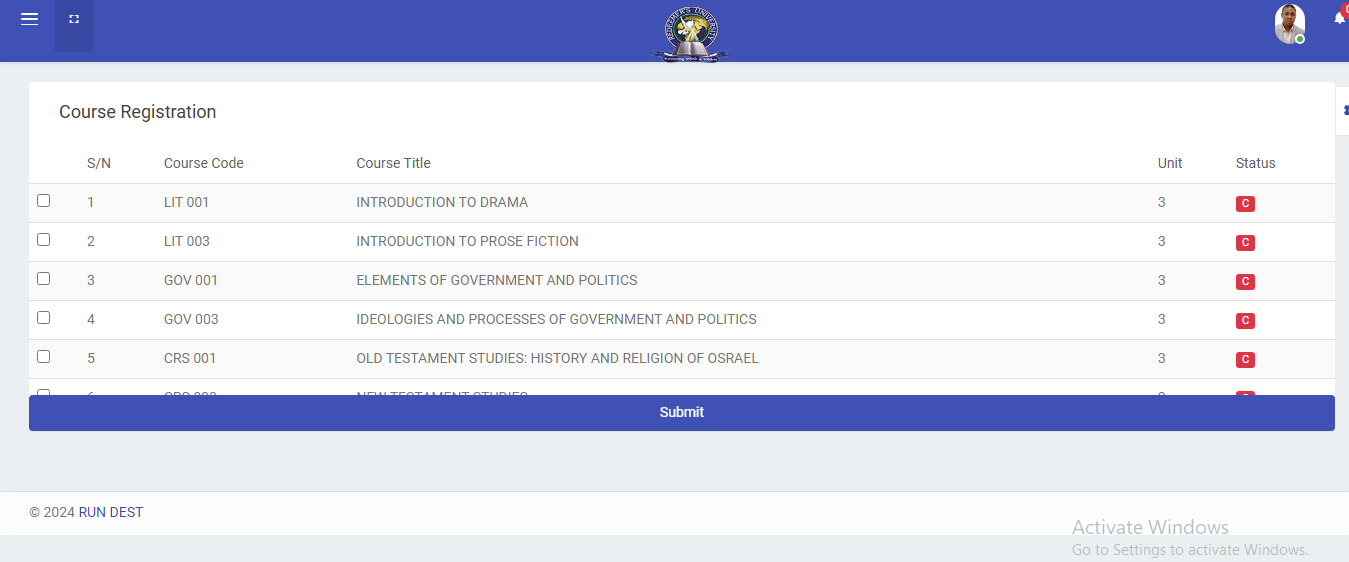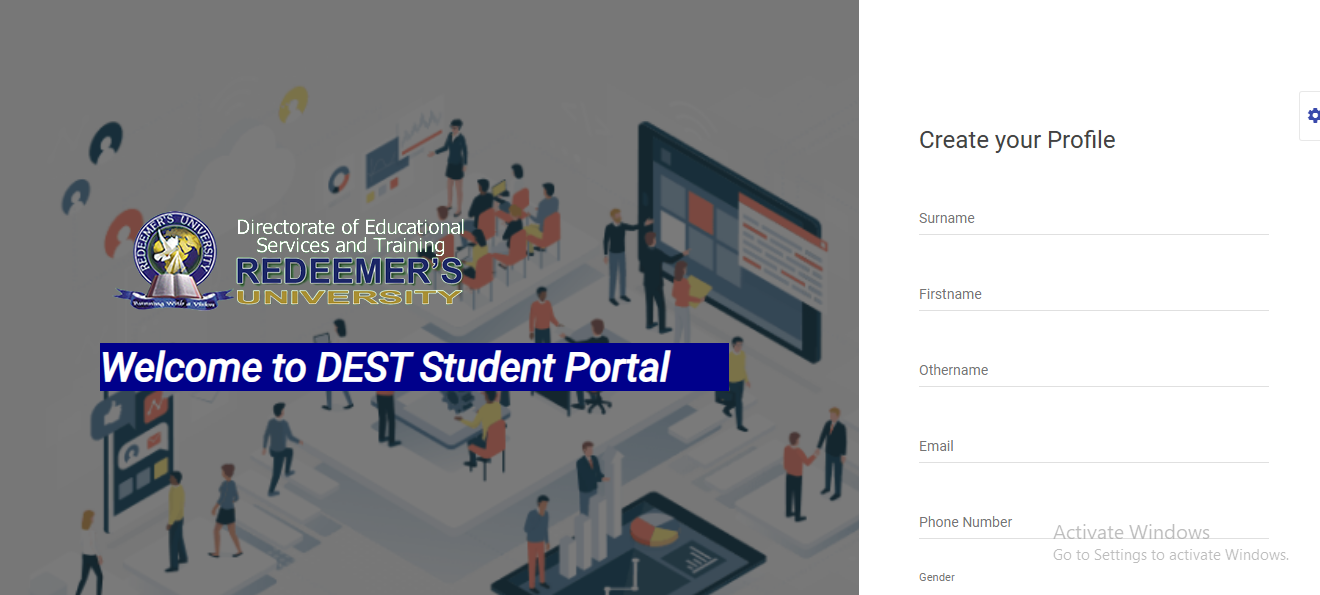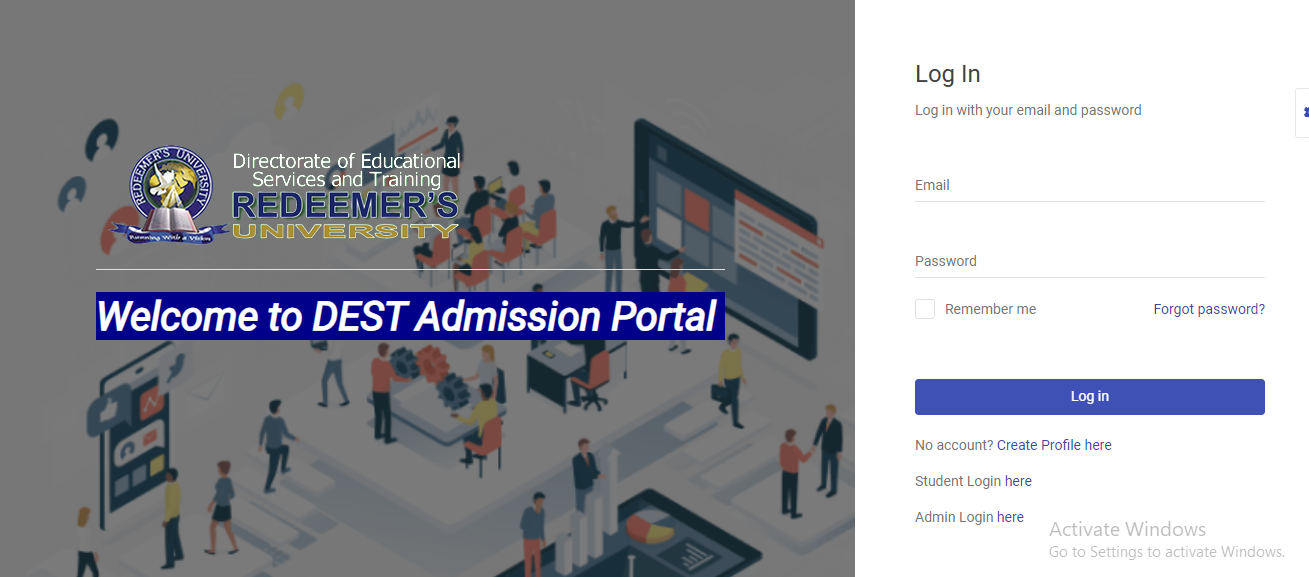How to Use the Application
URL: destadms.run.edu.ng
Step 1 - Create Profile
This is a form to be filled by all intending foundation student for creating a profile where all their details can be gotten
Step 2 - Applicant Login
This is a login to be filled by applicants who just registered for the foundation programme. The test login credentials for this is: email:hamendment@gmail.com, Password:123456
Step 3 - Applicant Dashboard
This is a dashboard for applicants to see their registered programmes and payment details
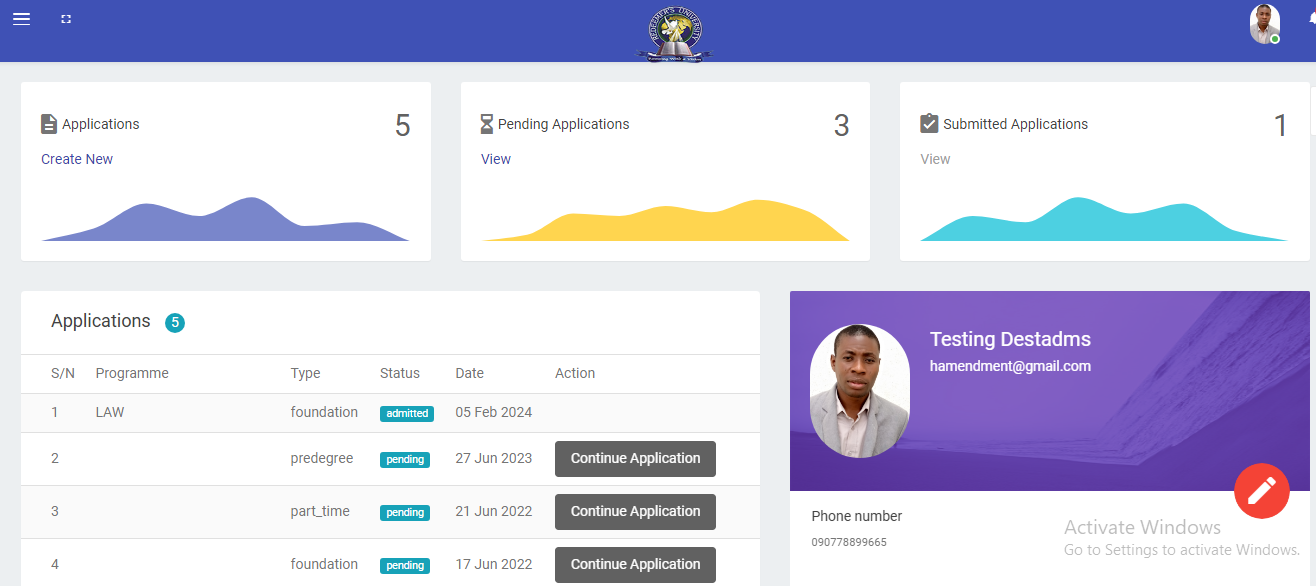
Step 4 - Create Application
This is where applicants can create application inline of the programmes available withint the DEST scheme
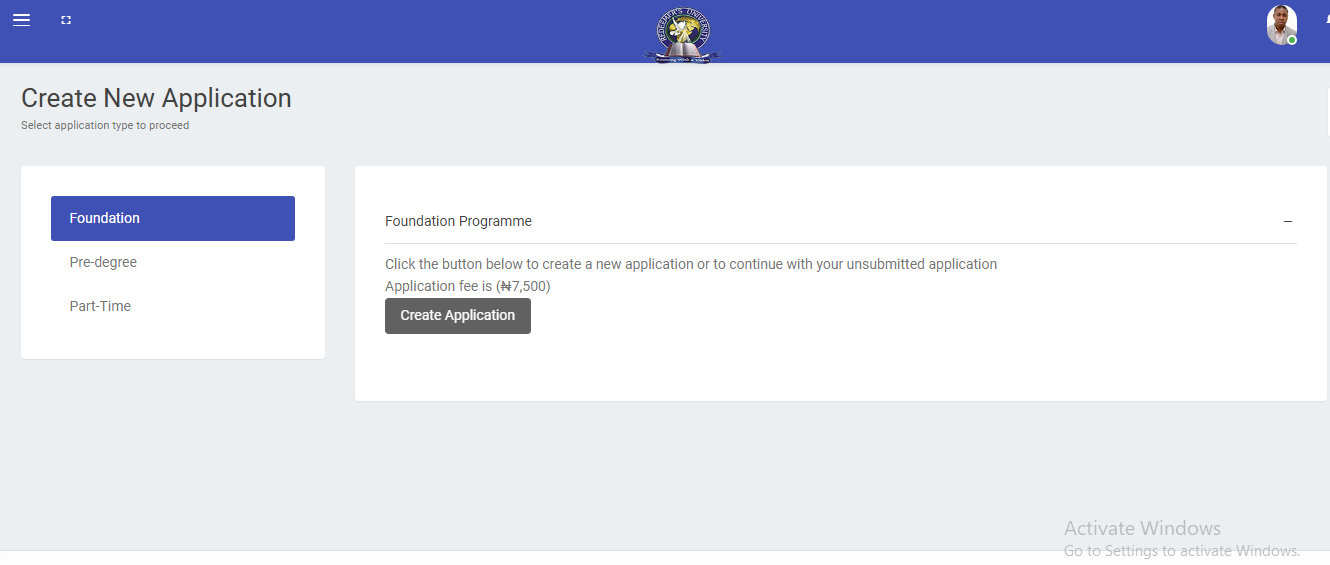
Step 4 - Payment History
This is where applicants can view details of their successful or pending transactions
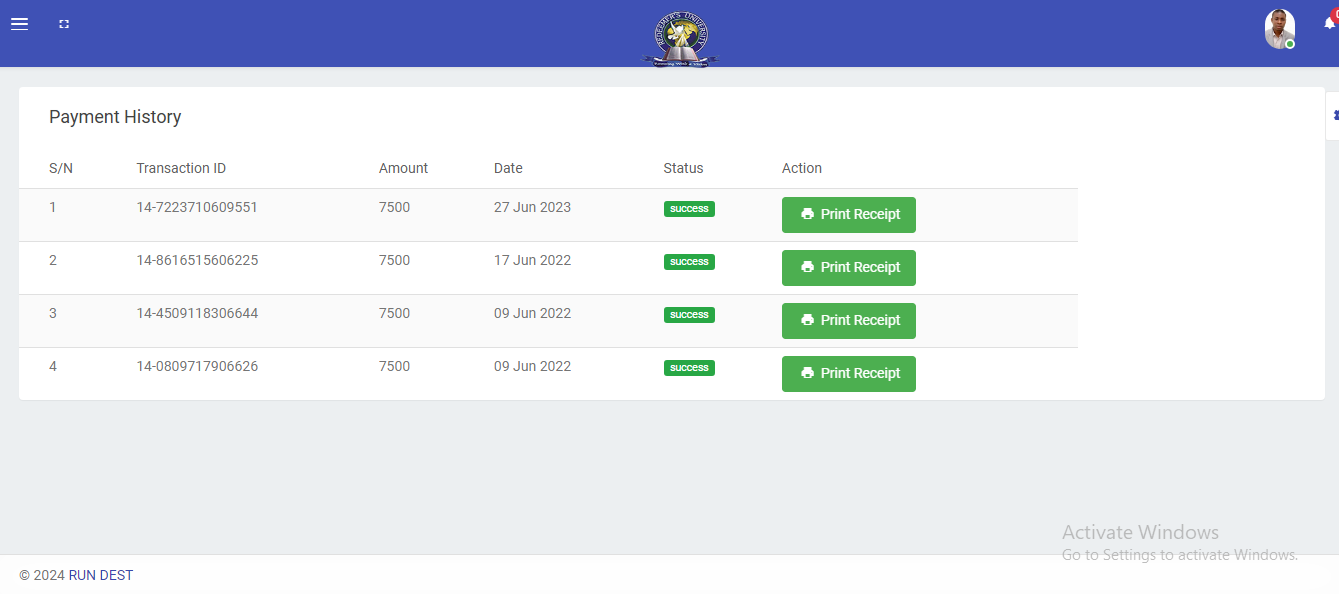
Logging in as a student
Step 1 - Student Login
This is where students login to their dashboard. A DEST student is expected to click the student login button to login to the student dashboard. The test login credentials for this is: email:hamendment@gmail.com, Password:123456
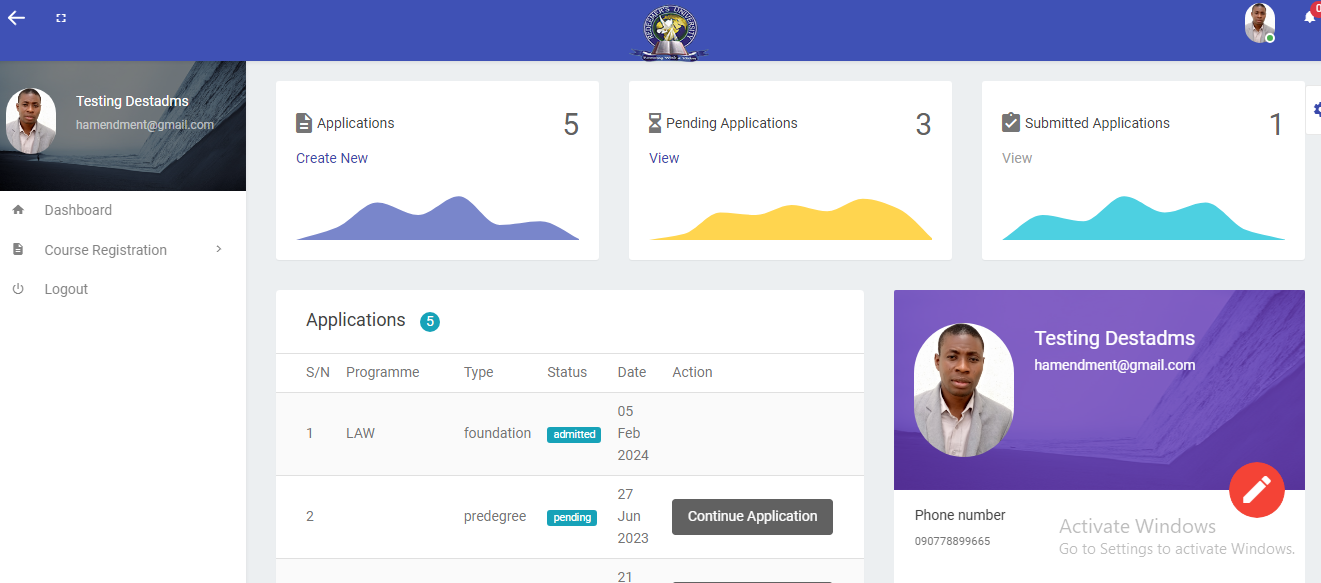
Step 2 - Course Registration
This is where students register their courses for the semester