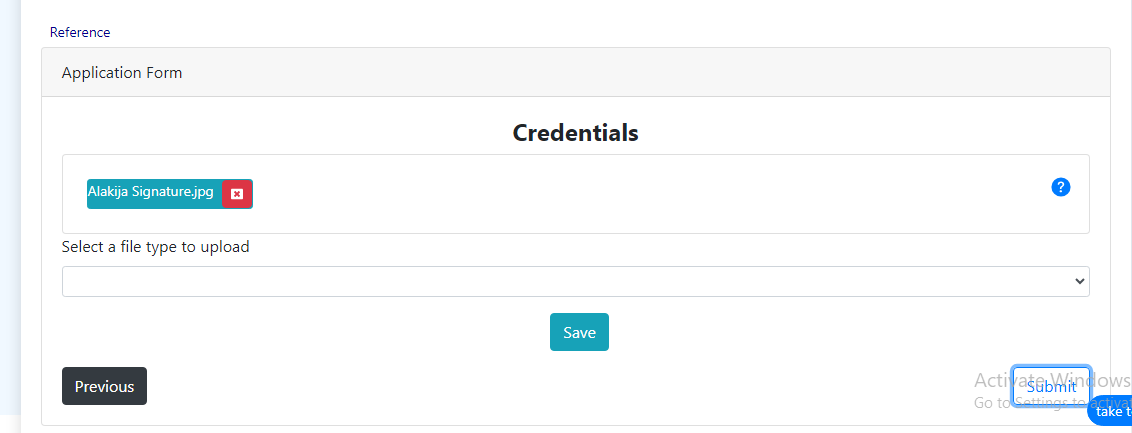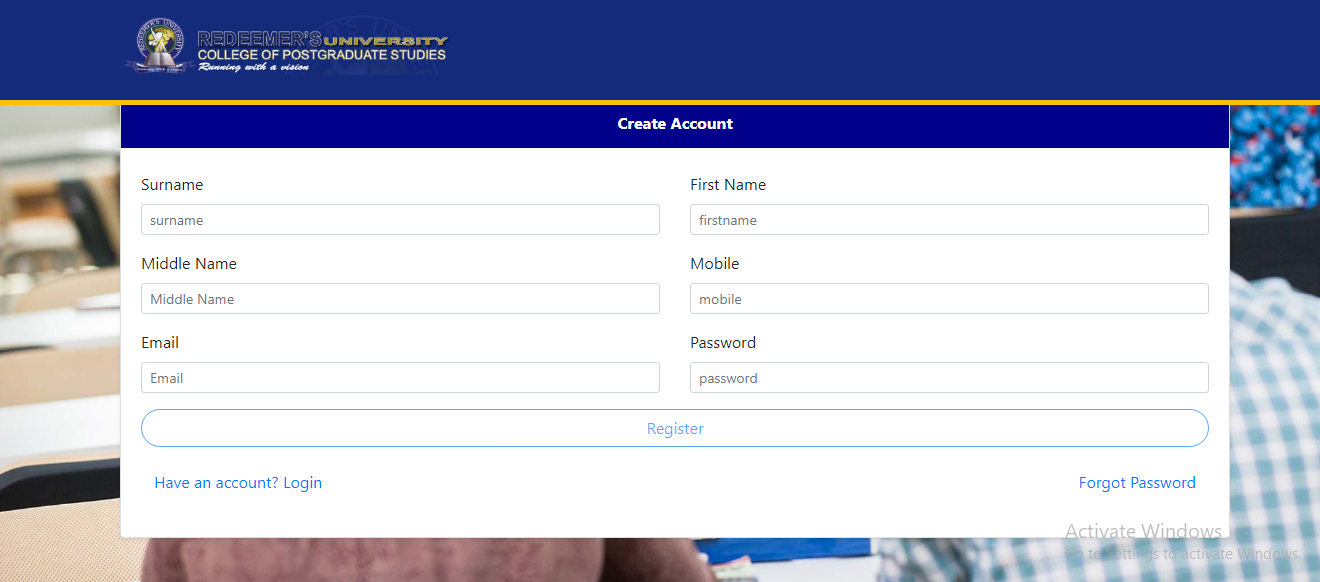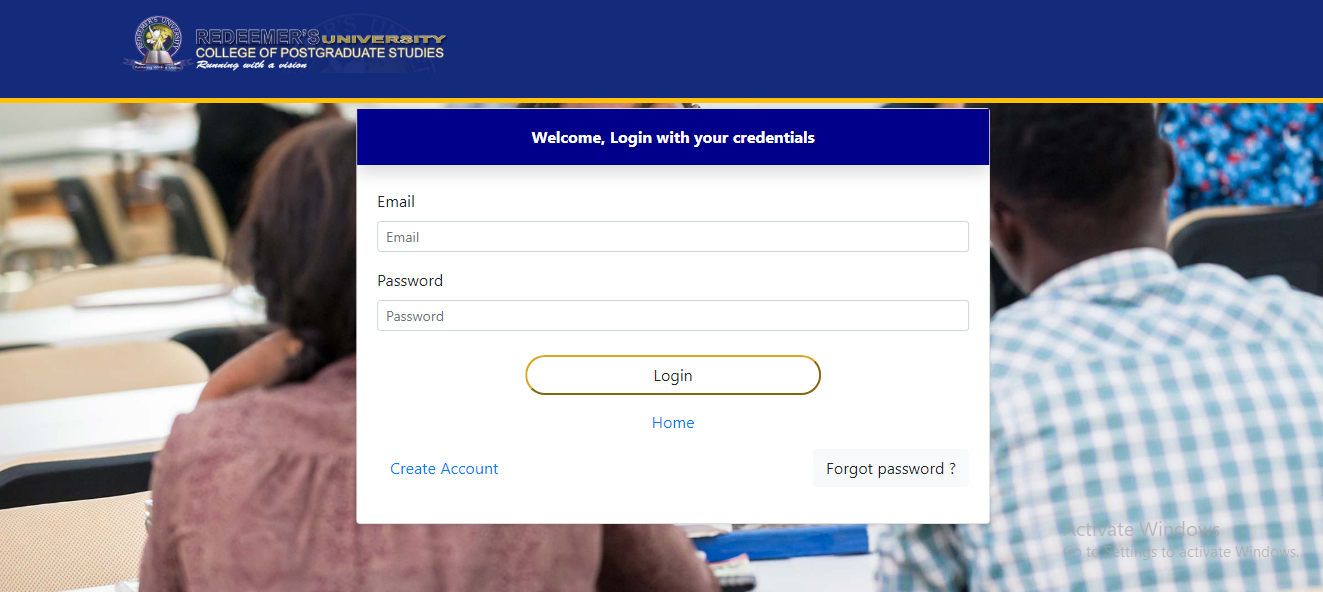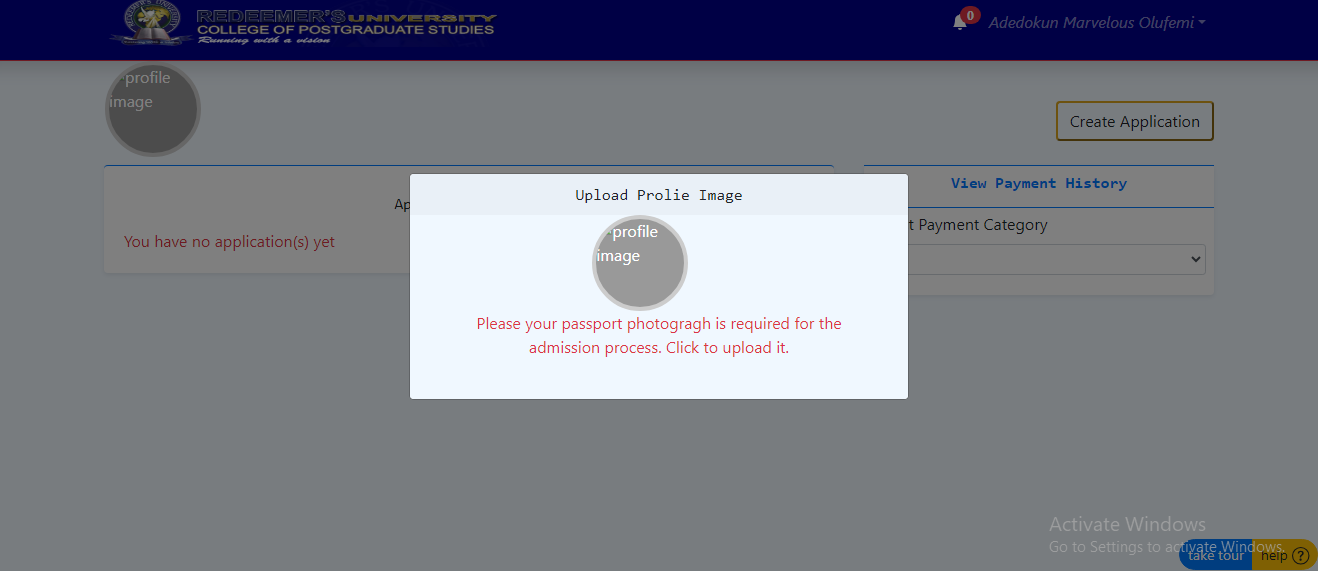How to Use the Application
URL: pgschools.run.edu.ng
Step 1 - Create Application
This is a form to be filled by all intending postgraduate students seeking to run their postgraduate studies in the university. This creates a prfoile for the applicant
Step 2 - Applicant Login
The where a registered applicant enters his/her details to access the dashboard where payment and picture upload is done
Step 3 - Picture Upload
The applicant is expected to upload a picture to progress to other part of registration
Step 5 - Programme Selection
The applicant is expected to select the intended programme and a application fee button is generated for payment
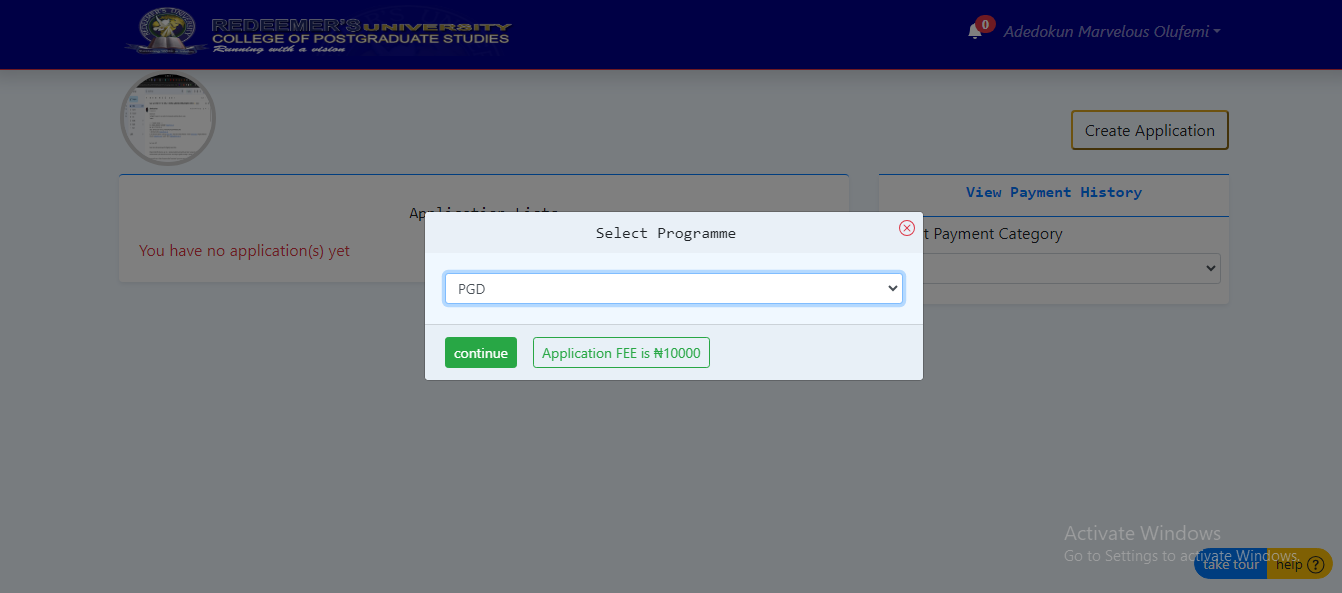
Step 6 - Application Fee Payment
This is where the applicant generate payment for application fee and chooses which medium of payment is best suitable.
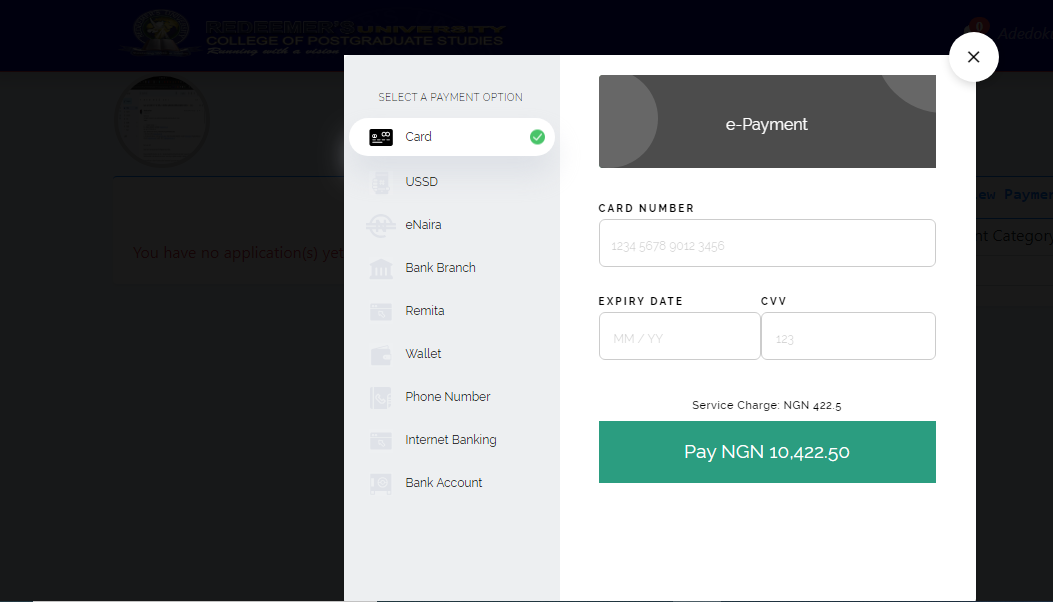
Step 7 - Form Filling
This is where the applicant fills all forms regarding the applied programme after application payment. Thes Test Login credentials for the from page is: Email:reganalyst@yahoo.com password:@11223344
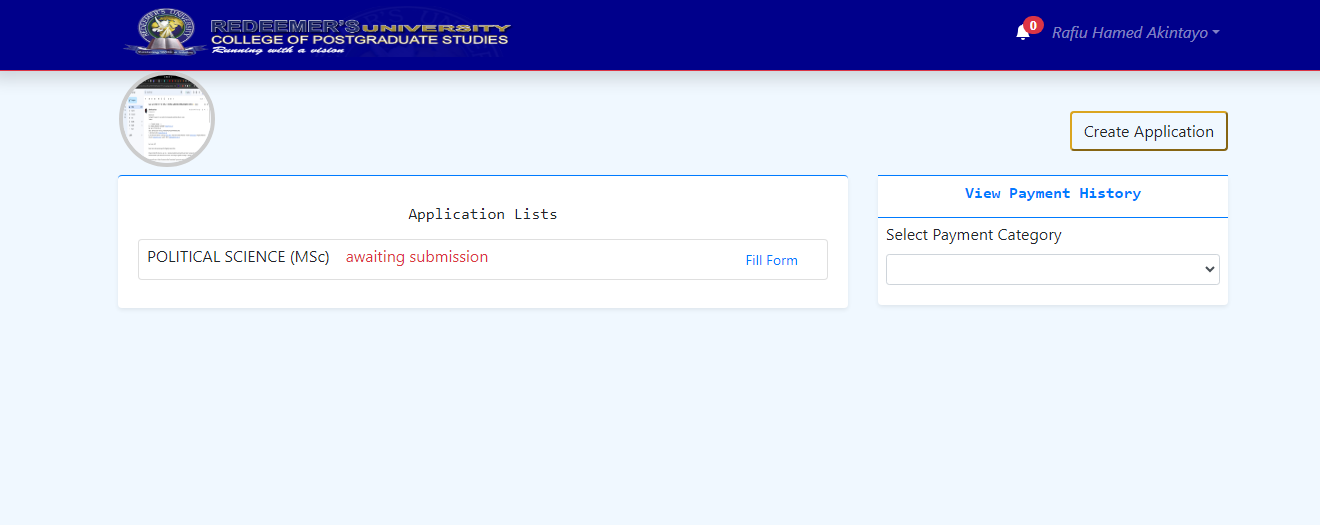
Step 8 - Form Filling(Personal Details)
This is where the applicant fills all necessary personal details as requested.
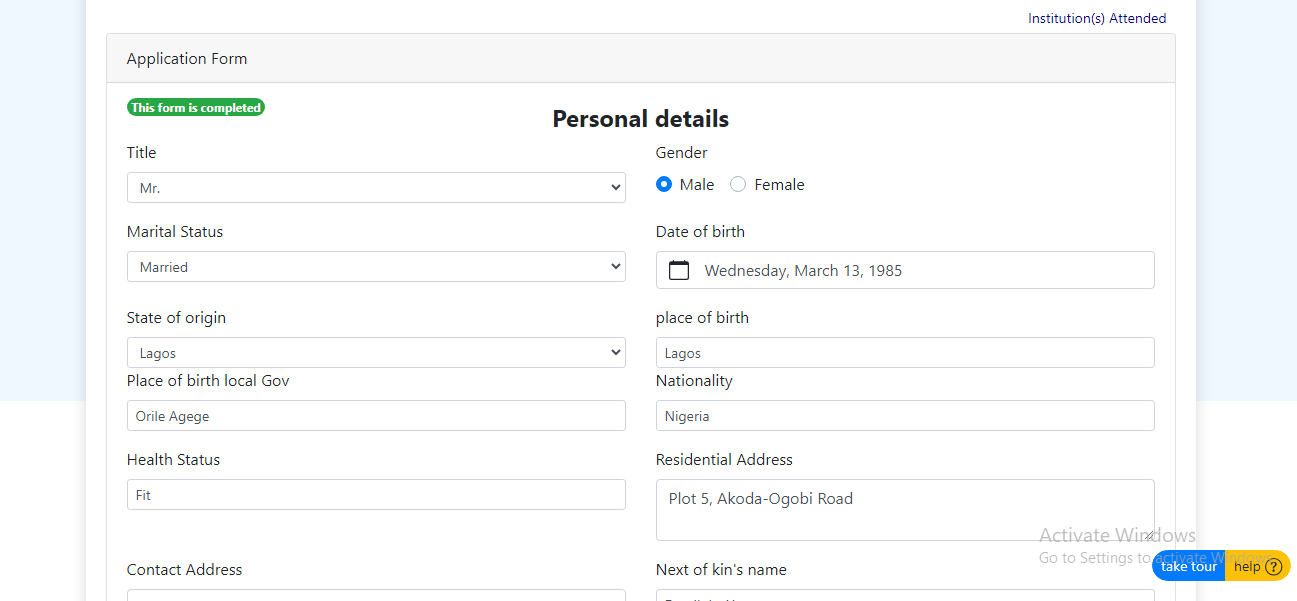
Step 8 - Form Filling(Institution Attended)
This is where the applicant fills details regarding the previous institution attended.
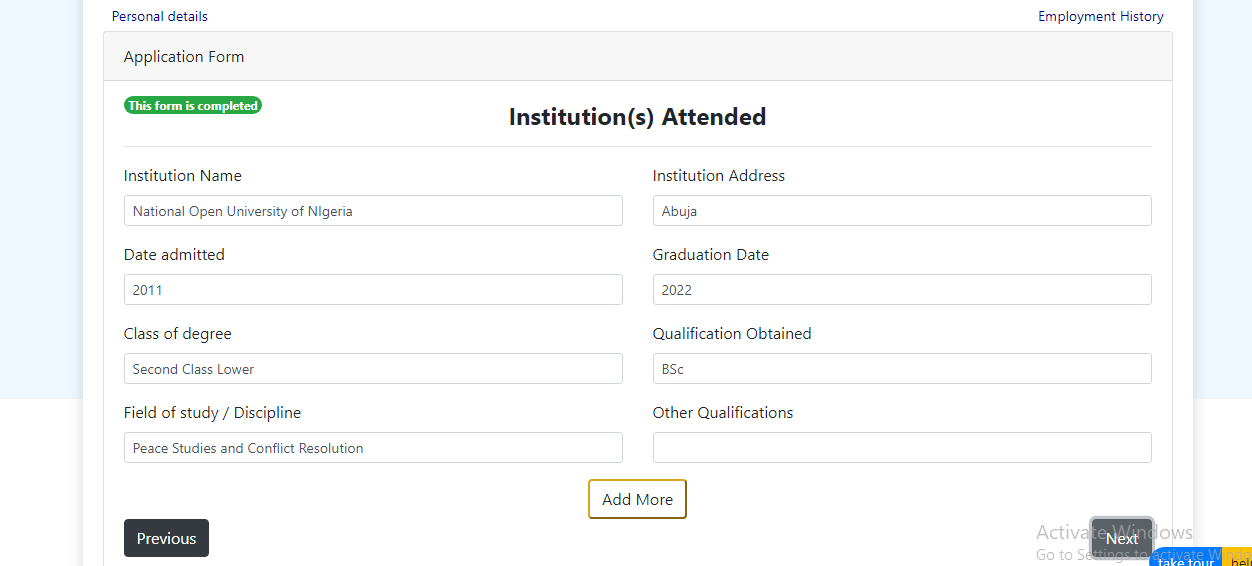
Step 9 - Form Filling(Employment History)
This is where the applicant fills details regarding his/her employment history.
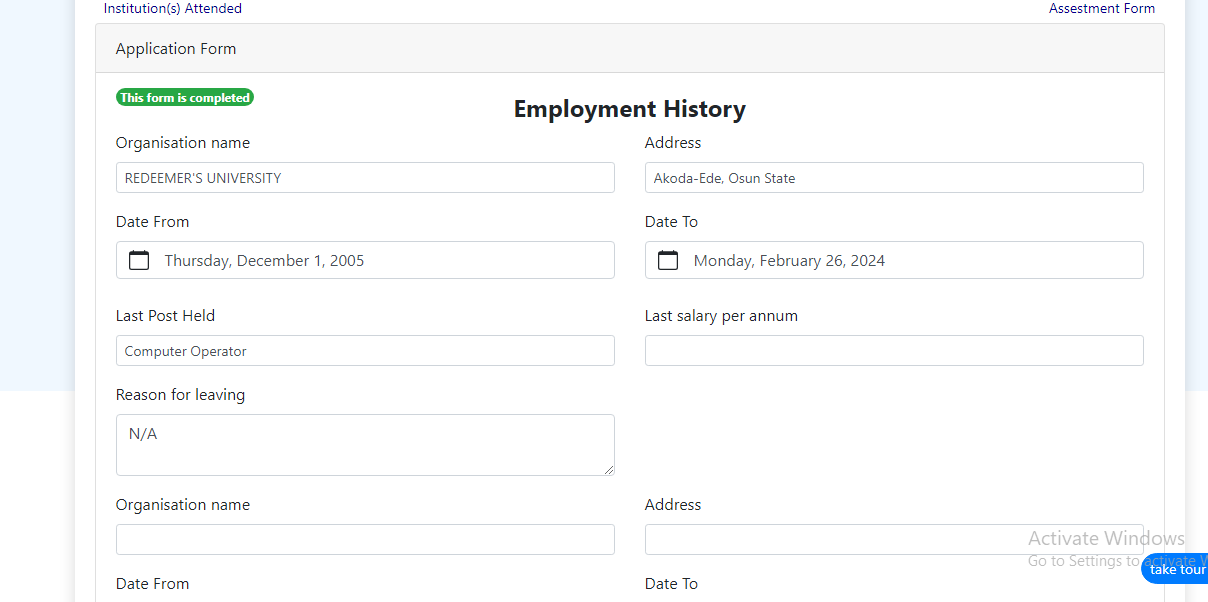
Step 10 - Form Filling(Assessment Form)
This is an assessment form aimed at getting all necessary details that qualifies the applicant for the desired programme.
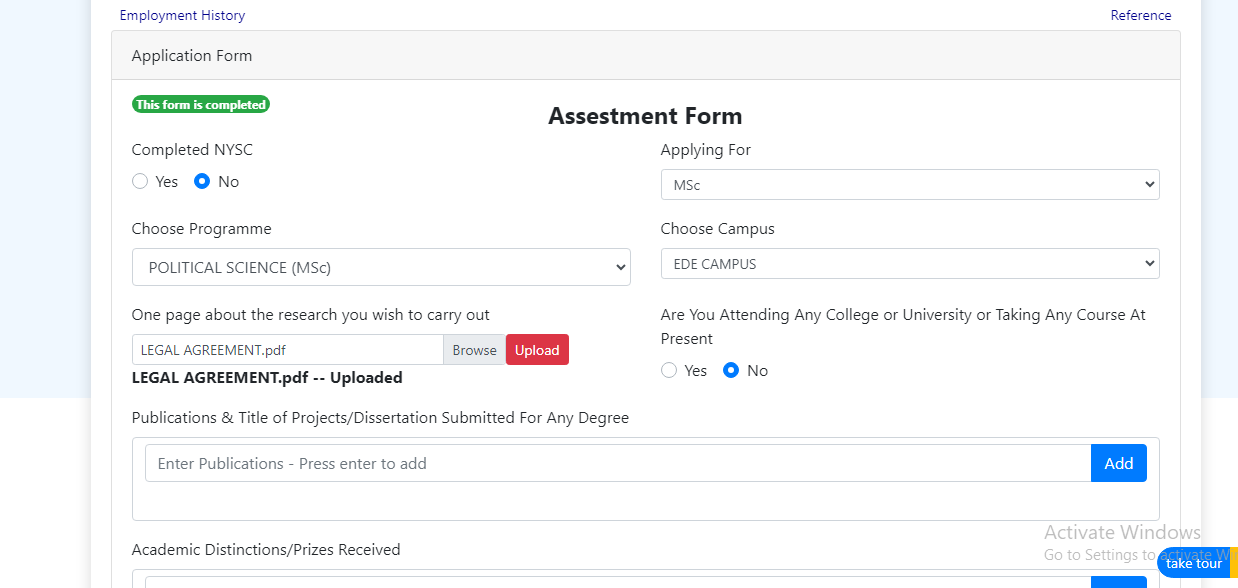
Step 11 - Form Filling(Reference)
This is where the applicant list people that can be referenced on behalf of the applicant
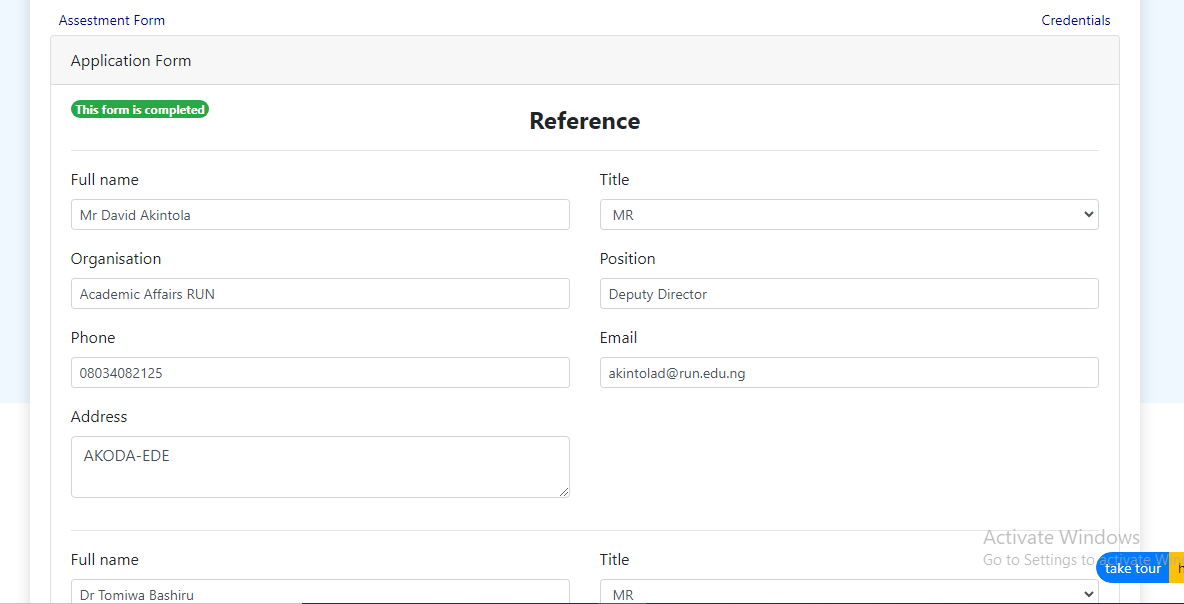
Step 12 - Form Filling(Credentials Upload)
This is where the applicant uploads all required documents to be examined such as NYSC Certificate, SSCE and other related documents.