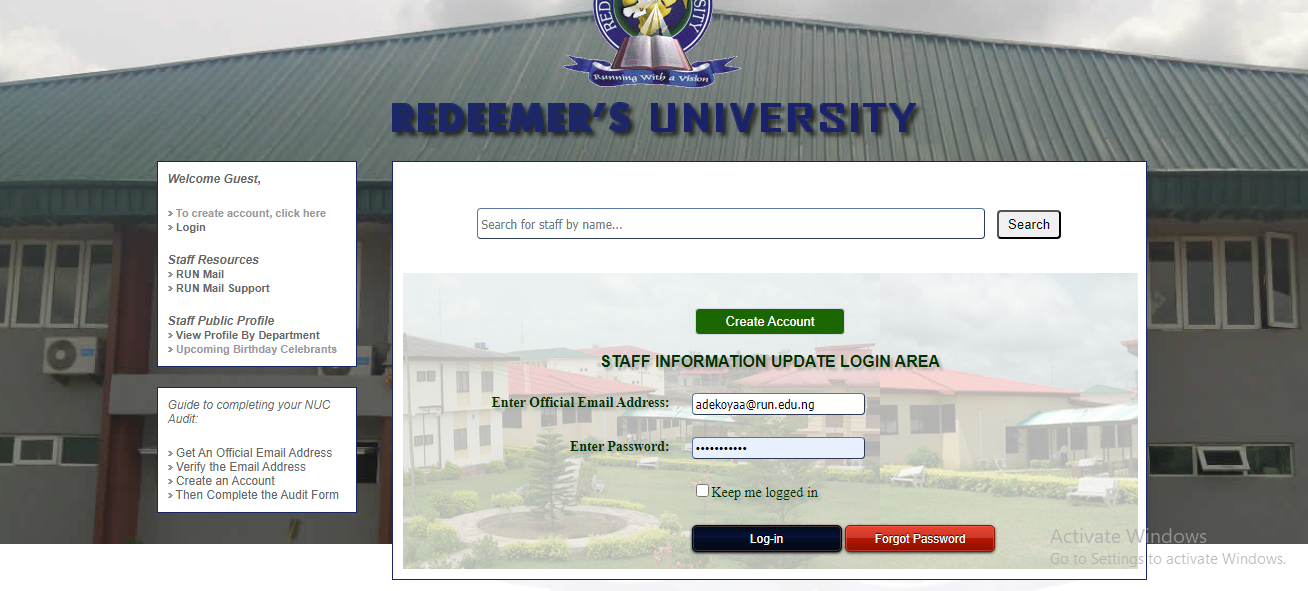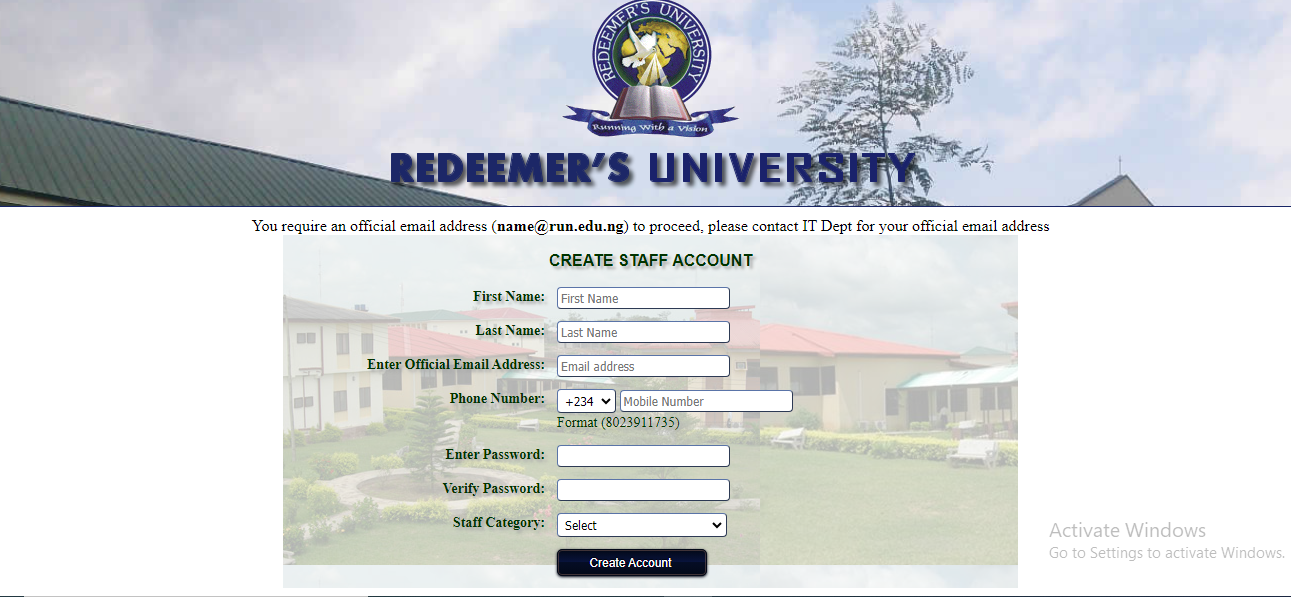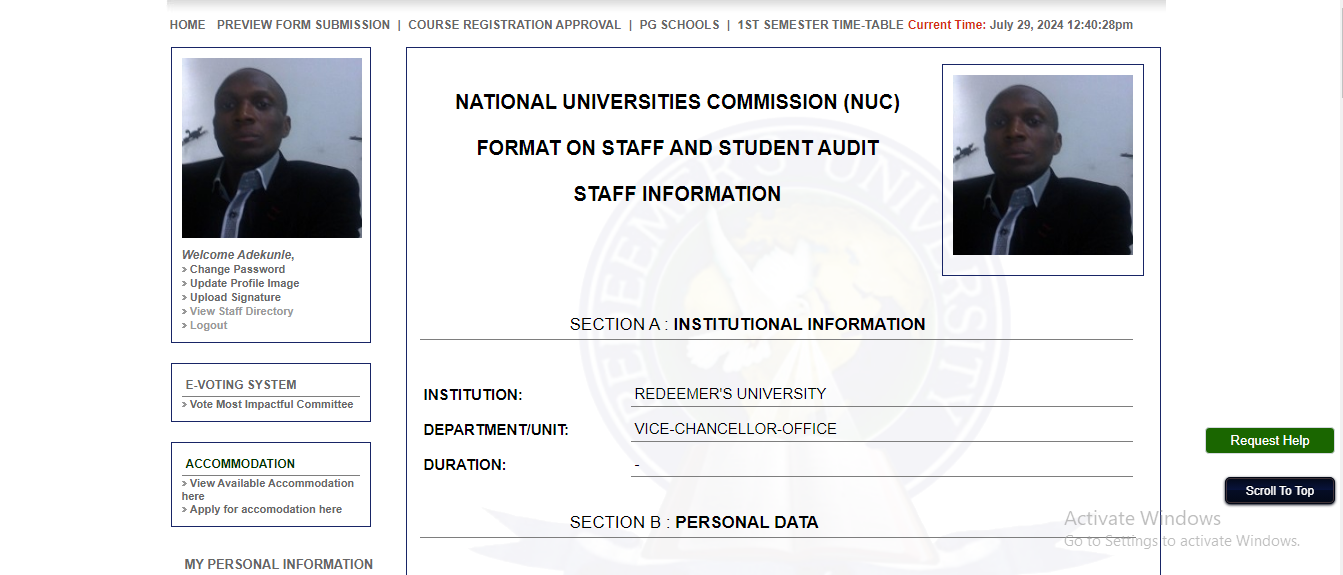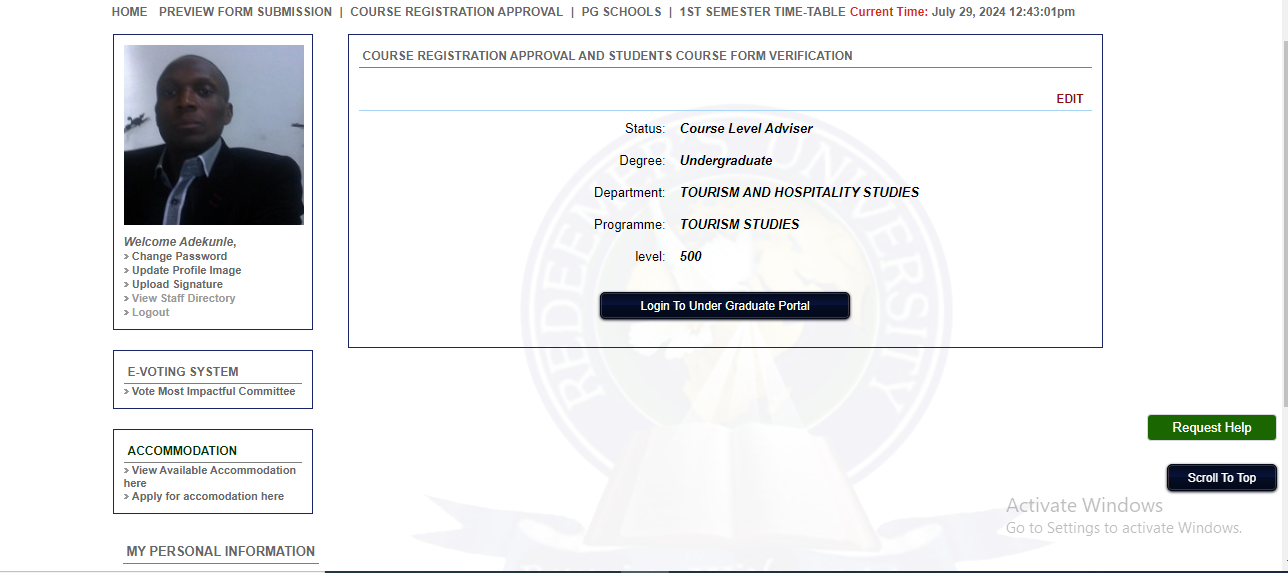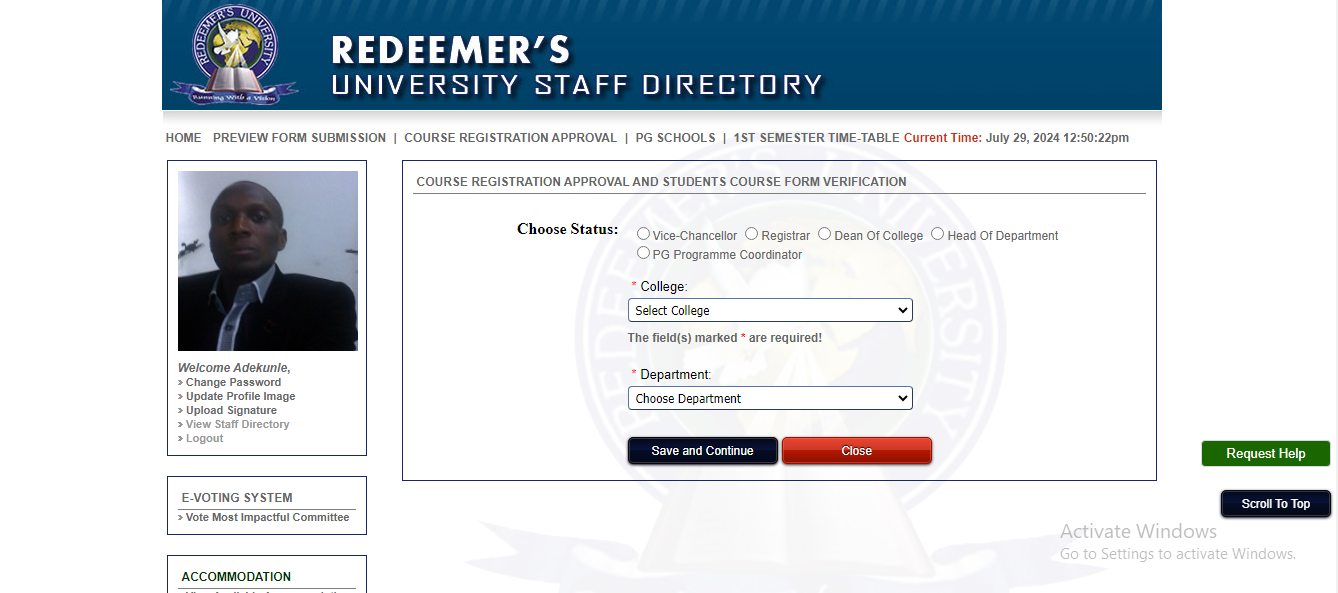How to Use the Application
URL: staff.run.edu.ng
Step 1 - Homepage
This is the first view of the staff portal whether a user can login as either a registered staff or a newly appointed staff. A registered staff just needs to supply his/her login credentials to access her profile and given priviledges while a newly recruited staff will have to create an account
Step 2 - Create Account
This is where all newly recruited staffs fill their details to generate a unique ID for them having obtained their formal email from the university ICT personnel
Step 3 - Login
A registered staff in the university is expected to fill in his/her login details to access all all personal details and priviledges given based on the level of employment. The part of information that will e made visible to the public will also be seen
Step 4 - Preview Form Submission
Staffs are permitted to preview the forms filled at appoinitment and while creating the account for reference and updates
Step 5 - Course Registration Approval and Students Course Form Verification
This is for the academic staffs.The HOD or Staff Advisers are given the priviledge of approving registered courses by the student and also verify course form submission by the student.
Step 6 - Postgraduate Course Registration Approval and Students Course Form Verification
This is also a similar role like the one stated above but meant for the postgraduate school. The academic staff is expected to choose status before the priviledges for each status is given