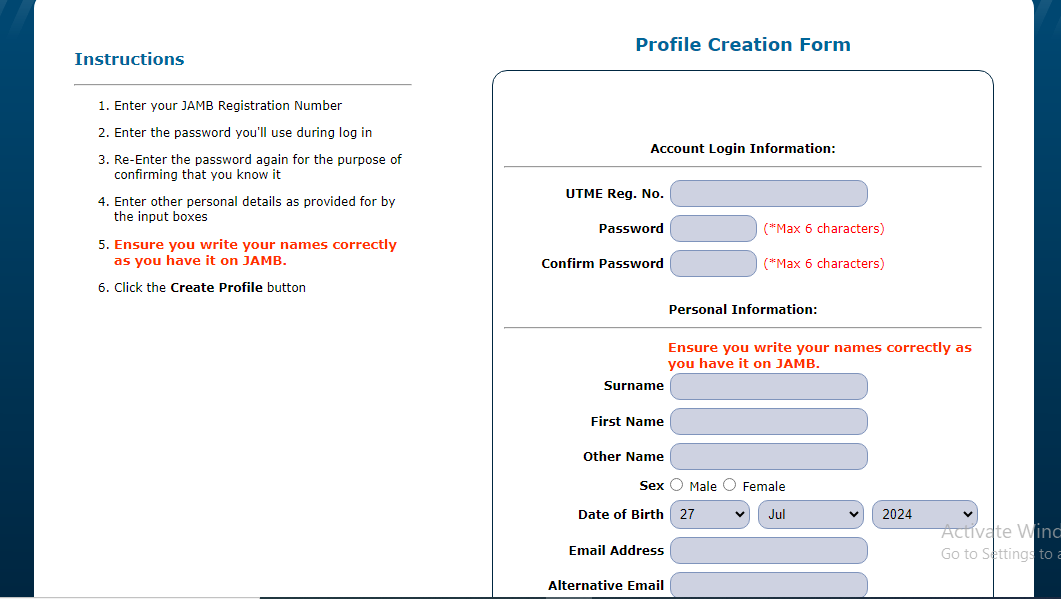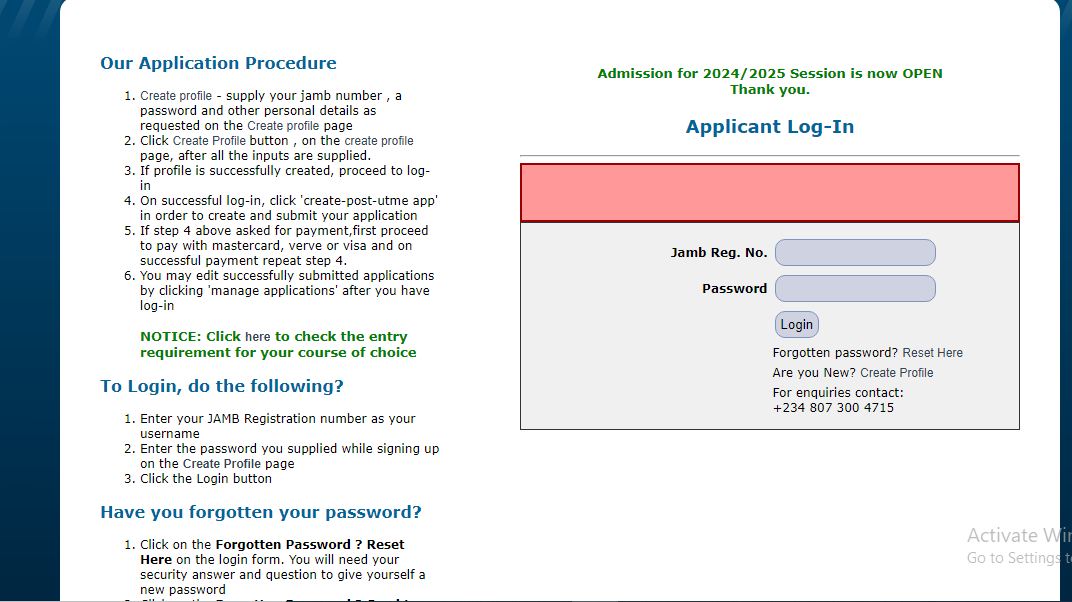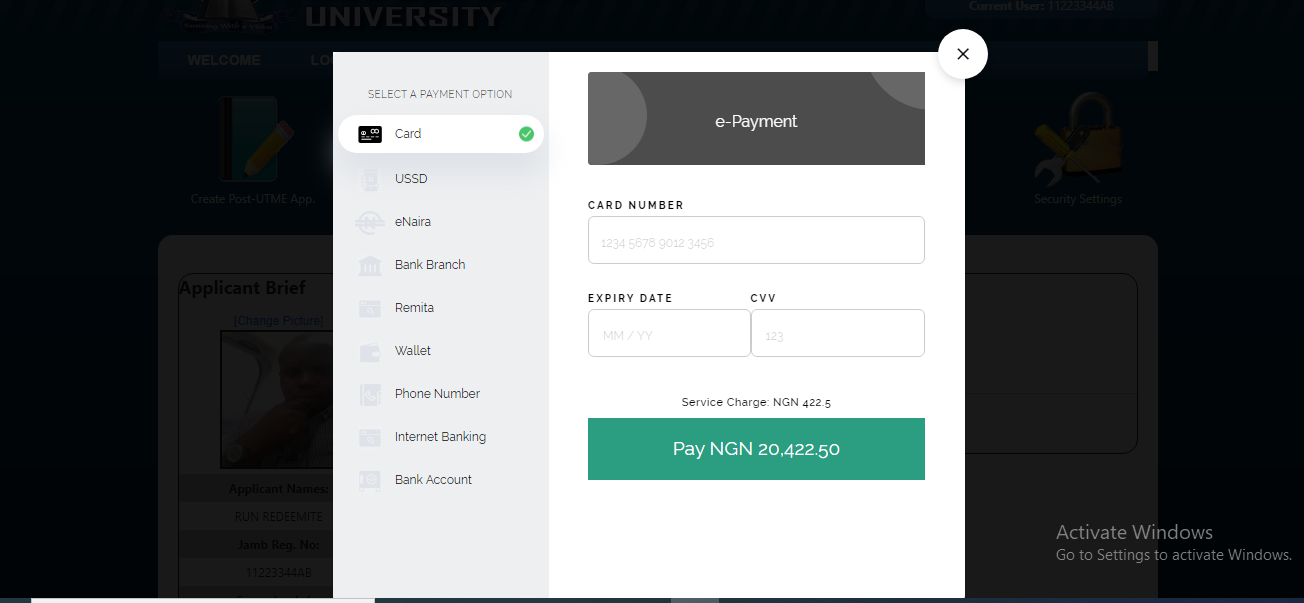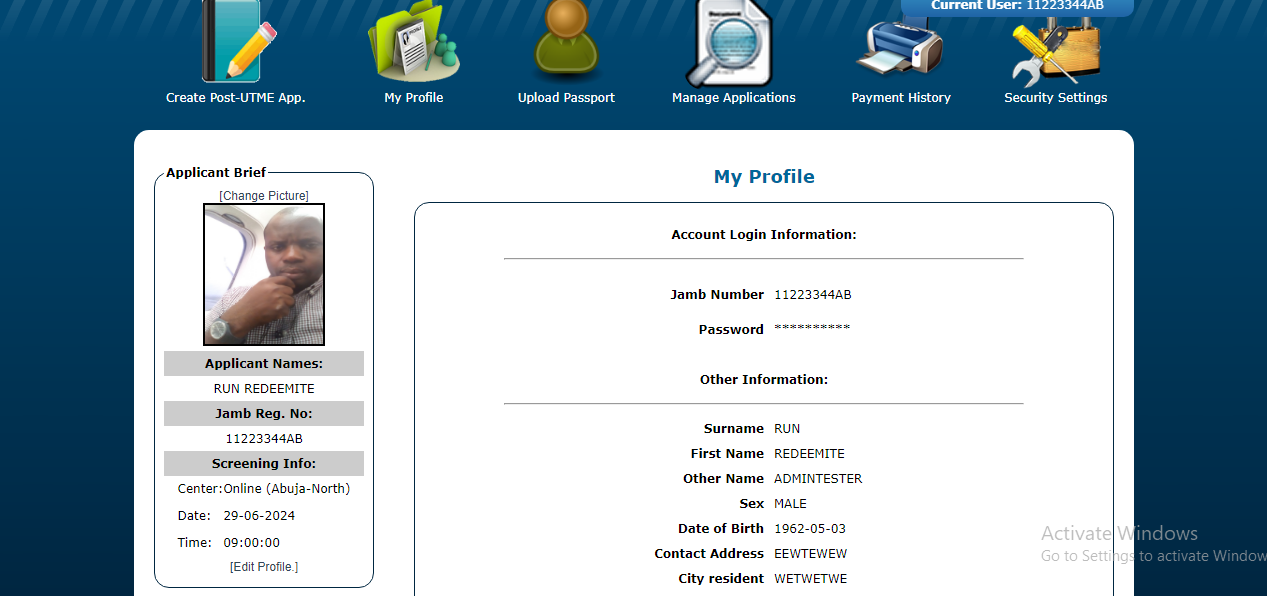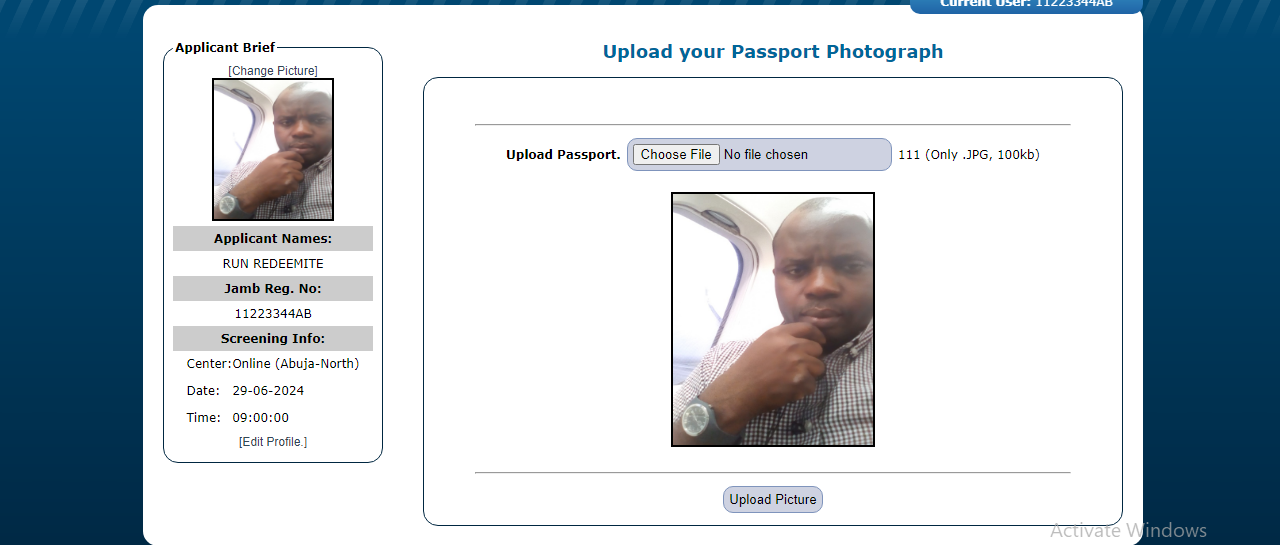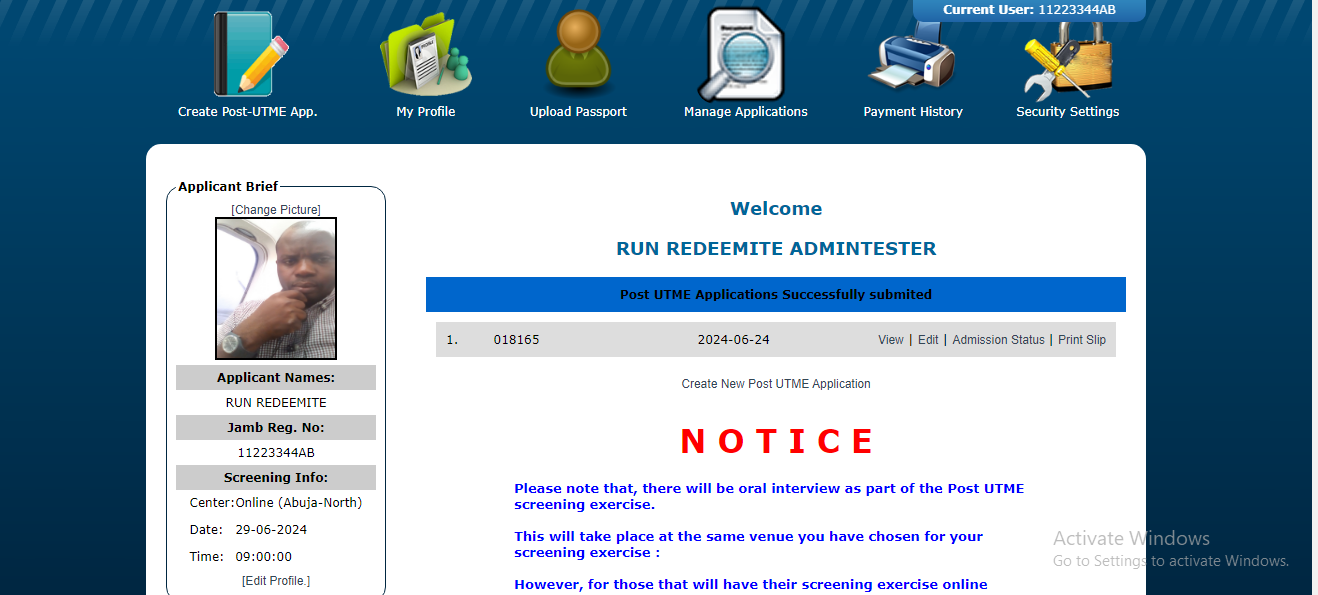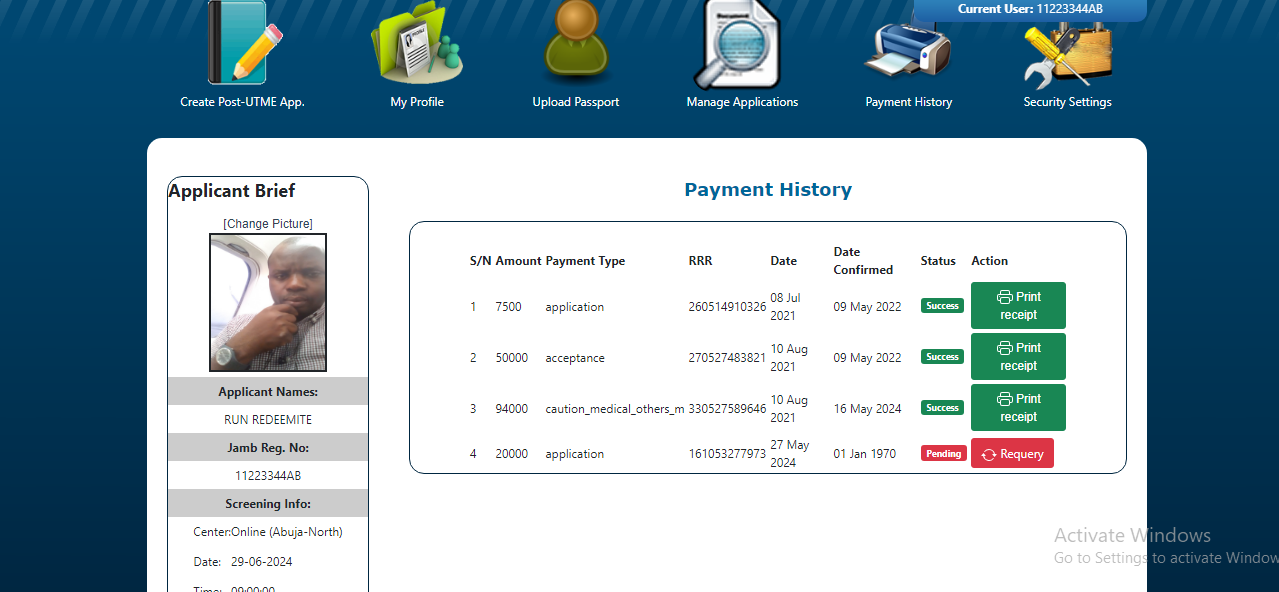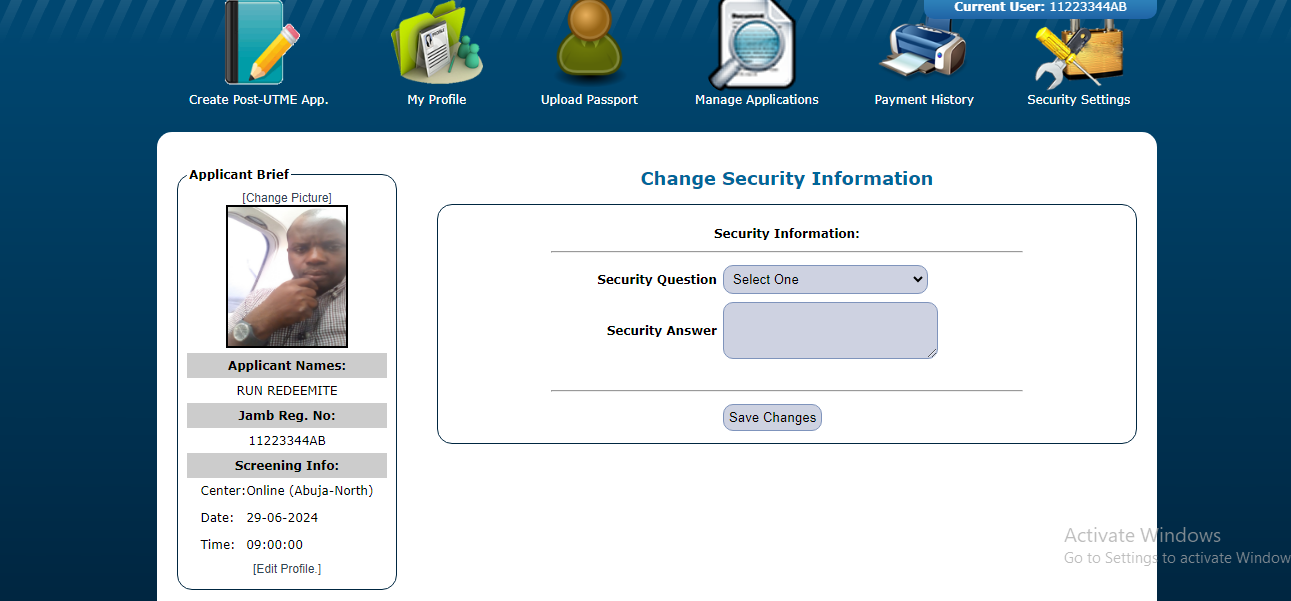How to Use the Application
URL: adms.run.edu.ng
Step 1 - SignUp
This is a form to be filled by all admission applicant. By filling this form an applicant account is created were all details regarding the admission status is displayed
Step 2 - Login
The login details are to be filled by people who already created a profile to make payments regarding the post-utme exams and constatnly check their admission status for updates
Step 3 - Make PostUtme Payment
By clicking the PostUtme app, the applicant is taken to the page where administrative charge is to be paid
Step 4 - My Profile
My profile page displays the applicant details and give room for editing where necessary
Step 5 - Upload Passport
This is where each applicant uploads their passport
Step 6 - Manage Applications
This is where each applicant gets an update of their admission status and other guides regardiing their admission
Step 7 - Payment History
The applicants can review all successful and pending transactions here
Step 8 - Security Settings
In the event of any login credential changes, the applicant can set the security question to retrieve and reset passwords.