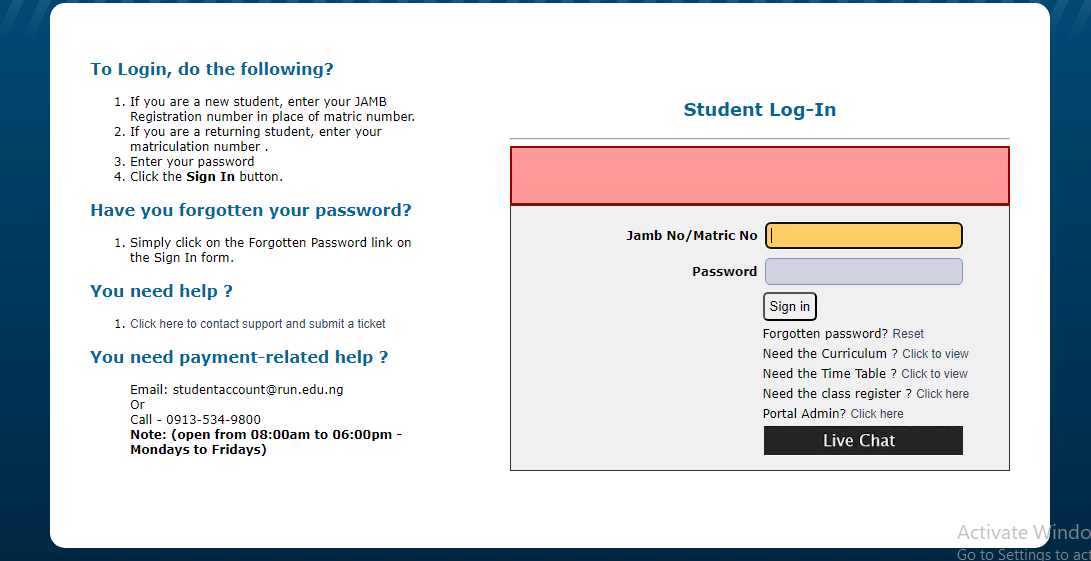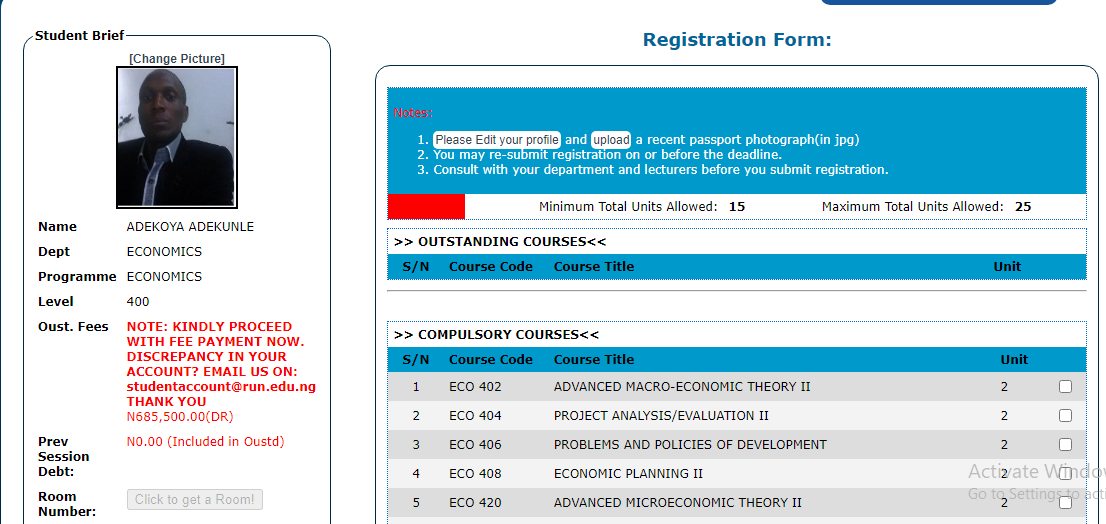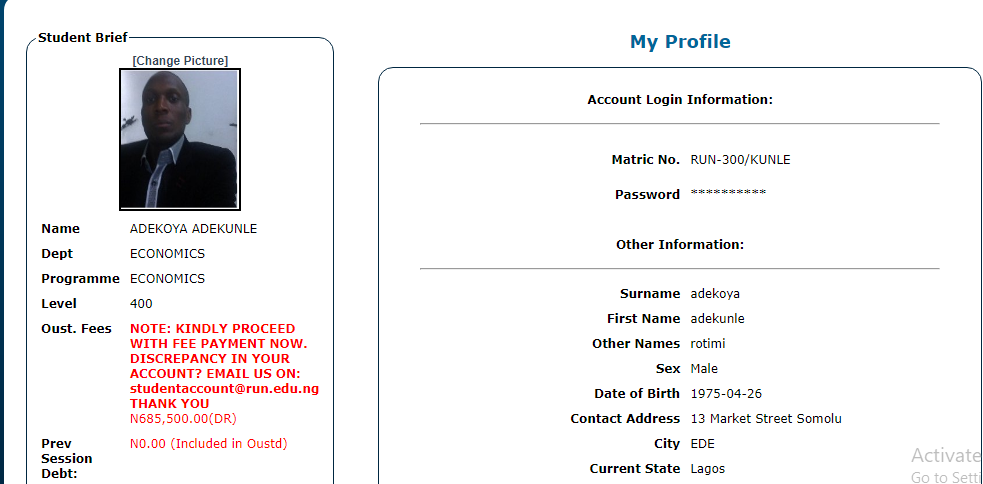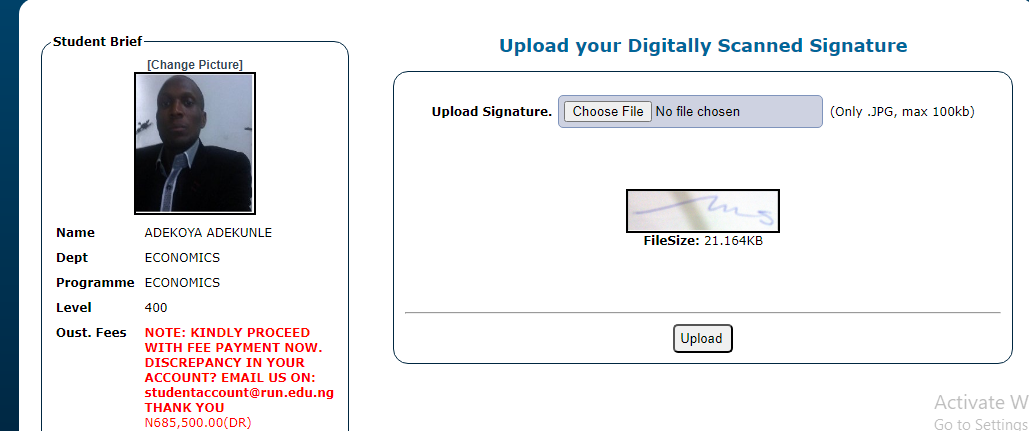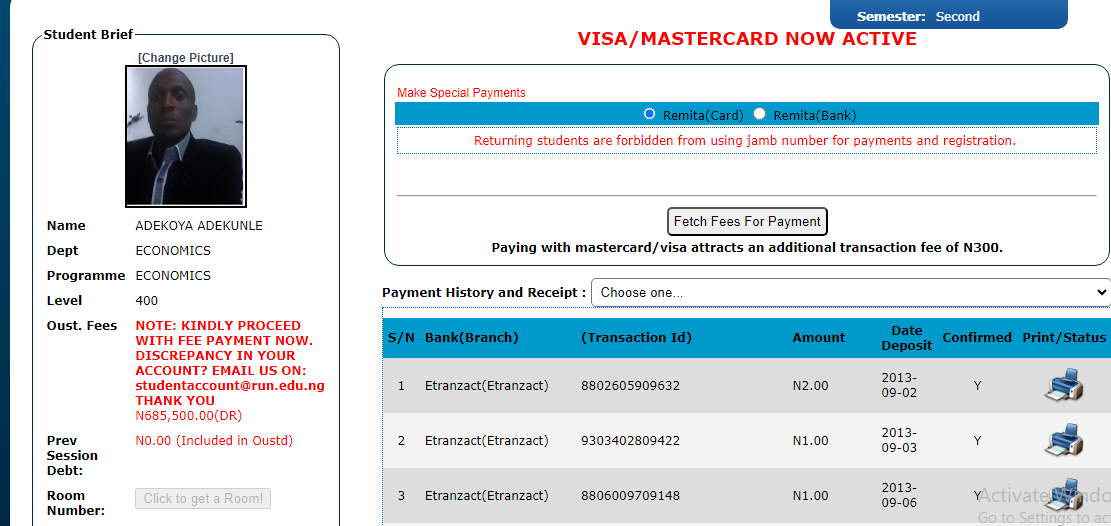How to Use the Application
URL: reg.run.edu.ng
Step 1
From the image below, their are two categories of users; returning students and freshers
For the returning students, the login credentials will be the matric number and created password while the freshers will use their jamb registration number as both password and matric number. The test login credentials for this is, Registration number:run-300/kunle Password:run-300/kunle
Step 2 - Course Registration
This is where the students register the semester courses both compulsory and elective
Step 3 - Profile
The students details are contained here with the opportunity to edit their profiles whenever changes occur
Step 4 - Upload Passport
Here, the students are given the opportunity of changing their passport pictures to something better or more preferrable
Step 5 - Upload Signature
Signatures are a core part of the students creditianls so this saves up signatures and implement changes whenever it occurs
Step 6 - Payment/History
This is where students make payment of their school fees and other school related fees with immediate receipt generation
From the image, the students are to select the expected fees and checkout
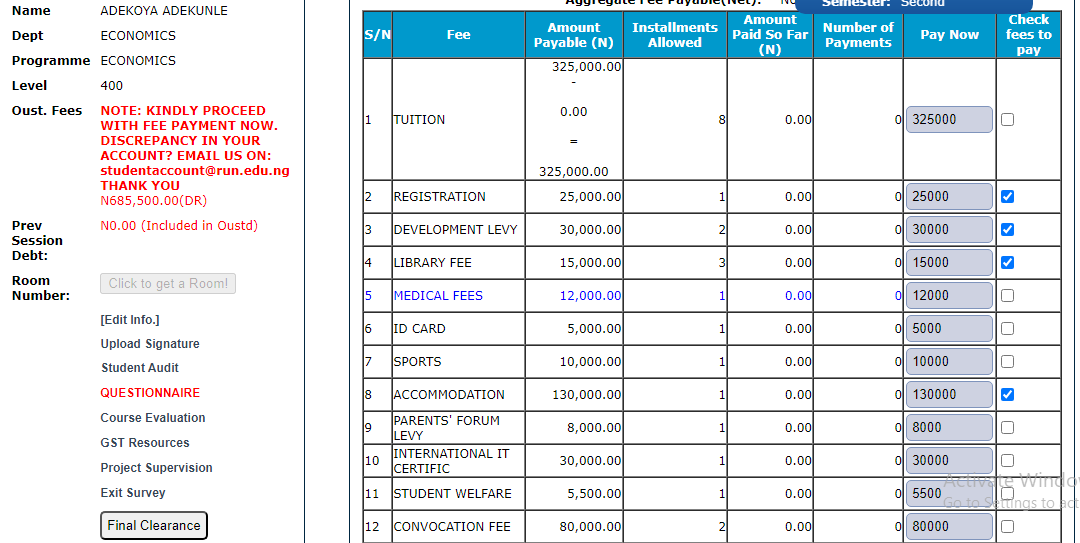
After checking out, the student is redirected to remita payment platform where the payment is made
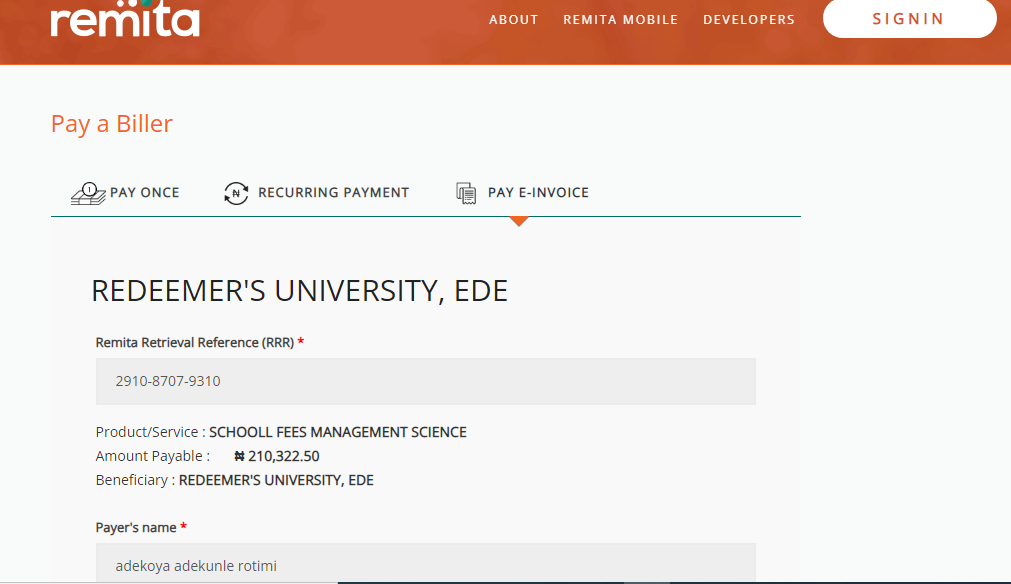
Step 7 - Security Settings
This is where students update their security details to prevent unauthorized access. This is the creditials used in password recovery